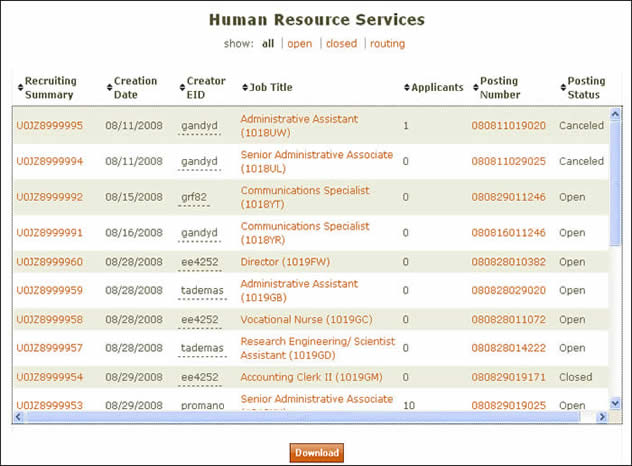Recruiting Summary: Start
Take me to the Recruiting Summary section of HRMS. ![]()
The purpose of the Recruiting Summary is to document the skills, abilities, education, and behaviors demonstrated in the interview that make a candidate the best qualified for a position. You can access this section by first selecting the Recruiting tab from any page header.
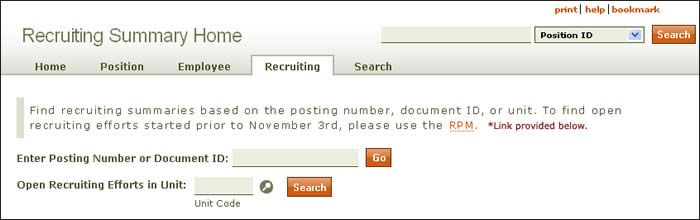
*Click here to visit the RPM home page.
The two options available for accessing the Recruiting Summary are discussed below:
- To open an existing Recruiting Summary, enter a posting number or a document ID and click Go.
- You will be directed to the Applicants section of the Recruiting Summary document.
- To view information related to recruiting efforts for a unit code, enter the 4- or 7-digit unit number (or use the lookup) and click Search.
- An expanded view of the Recruiting Summary appears with a list of current job postings.
- Select a viewing option to see all postings or only those that are open, closed, or canceled.
Information is arranged according to the heading titles:
- Recruiting Summary – Lists the recruiting documents for the selected unit code. Click on an entry to go to the Applicants page, the first section in the Recruiting Summary document, and view corresponding information.
- Creation Date – Date that electronic document was initiated.
- Creator EID – Mouse over the EID to see the name of the individual who electronically created the position document.
- Job Title – The title and number associated with the job code in the Pay Plan. A job title cannot be used as a position title. Click any job title to view the corresponding position details.
- Applicants – The total number of individuals who have applied for the position.
- Posting Number – The number assigned to a position when listed on the UT Job Search page. Click this number to view the position's job posting. Copy and paste the number into the Enter a Posting Number or Document ID text field on the Recruiting Summary Home page and click Go to view the Applicants section of the Recruiting Summary document for that position.
- Posting Status – Current disposition of a job that has been posted for applications: open, closed, or canceled.
By default, postings are displayed from the oldest to the most recent.
Use the up/down arrows
 to reverse the order of any column.
to reverse the order of any column.To download the table to Excel, click Download.
Option 1: Enter a Posting Number or Document ID
Option 2: Open Recruiting Efforts in Unit