Mass Assign Document: Location
Work-Study, Pooled Student
Help sections available for the Assign Work-Study process for pooled students:
Start | General | Miscellaneous | Work-Study | Employment of Close Relatives | Remarks | Department Codes | Location | Document Review
The Mass Assign Document: Location page identifies the incumbent's work and residency locations. You can access this section from the Mass Assign Document: Department Codes page.
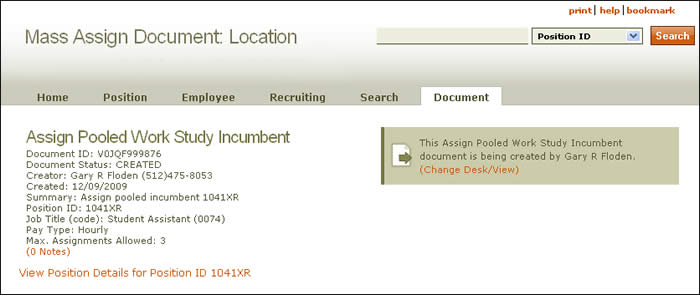
Document summary information and a link that enables you to change your desk/view appear just below the page header. Click the link to view the corresponding View Position Details page.
Information is displayed for the incumbents, arranged in columnal form as follows:
- Assign ID – Identification number of employee assigned to a pooled position.
- Name (EID) – The incumbent's name and EID, which is linked to the Employee Profile page.
- Actual Work Location State – State in which the pooled student position is located.
- Actual Work Location Country – Country in which the pooled student position is located.
- Residency State – The incumbent's state of residence.
- Residency Country – The incumbent's country of residence.
Information is displayed in descending order, from the most recent fiscal year to the beginning fiscal year selected. Use the up/down arrows (![]() ) to reverse the order of any column.
) to reverse the order of any column.
Buttons located at the bottom of the section allow you to take one of three actions:
- Reset clears all modification fields where you have added data; any unsaved work is lost.
- Save & Verify saves your work and identifies errors or warnings within the section. You can correct the errors now or click Save & Continue and correct the errors in the Document Review section.
- Save & Continue saves your current work and directs you to the Mass Assign Document: Document Review section.
Return to the initial Assign Work-Study Help page.