Modify a Position: General
Pooled Student
Help sections available for the Modify a Position process for pooled students:
Start | General | Funding | Document Review
The Modify a Position: General section enables you to modify job-related information for an existing pooled student position. You can access this section from the initial Modify a Position section.
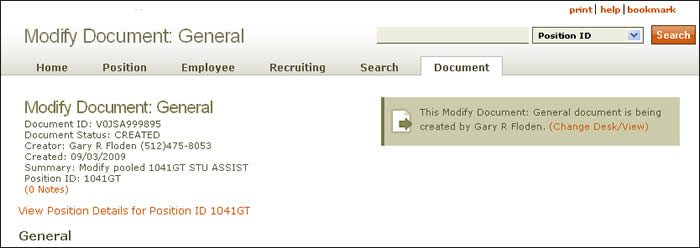
Document summary information and a link that enables you to change your desk/view appear just below the page header. To review position attributes, click the View Position Details link for the position ID displayed.
The Modify
a Position: General section, which allows you to change certain pooled student position data, is divided into the following sub-sections.
NOTE: Click the Help icon (![]() ) for details about a specific block of information; the [edit] link enables you to modify and save information.
) for details about a specific block of information; the [edit] link enables you to modify and save information.
-
Job Information
- Job Code/Title – HRMS displays the four-digit number derived from the Job Code System and assigned to a specific university job title as well as the title associated with the job code in the Pay Plan.
- Origination Date – The date the position is available to be filled for the first time—recognized as the date the “box” shows up on the organizational chart.
- Owning Unit Code – The number of the position's originating unit; provide an effective date.
- Pay Type – The rate by which the incumbent's salary is paid: monthly or hourly.
- Hours Per Week – Total work hours required each week for the position. (See work week.) Provide an effective date.
- Workdays – Work days assigned to a position for each work week. (Click here for more information.) Provide an effective date.
- Position End Date – Enter the end date, using the calendar lookup as needed; provide a reason for ending the position: Lack of Funding, Reorganization, or End of Position.
- Assignment Limit – The maximum number of positions in the pool.
- Cancel Position – If you check this box, the position is canceled; no other changes are committed to the document, and all saved changes will be lost.
-
Position Information
- Position ID – The unique six-character alpha-numeric ID number generated when a position is created.
Buttons located at the bottom of the section allow you to take these actions:
-
Save saves your work and identifies errors on the page.
-
Save & Finish saves your current work and directs you to the Modify a Position: Funding section.
Click here to return to the Modify a Position start page.