Incumbent List
Pooled Student
Take me to the Incumbent View section of HRMS. ![]()
The Incumbent List for a pooled student position presents information for all incumbents in the pool. This page can be accessed by selecting the Position|Incumbent tabs, entering the Position ID and View as of date, and clicking Go. Alternately, you can view the Incumbent List by clicking "Pooled" next to the incumbent's name on the View Position Details page.
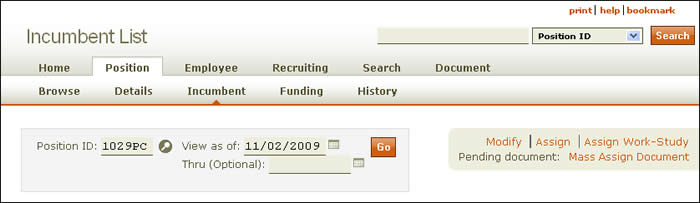
The following information is available on the Incumbent List page:
- Incumbent List for [Position title] ([Position ID]) identifies the position held by the student worker. Click the position ID link to go to the corresponding View Position Details page.
- The number of incumbents assigned to the pooled position is given, as is the maximum number of assignments allowed.
- The table is divided into columns displaying the following data:
- Reassign – To reassign currently assigned students, click the box next to the name(s) in the Reassign column, then click Assign Work Study or Assign at the top of the page to open a Mass Assign Document for the selected student(s).
NOTE: To reassign students previously assigned to this position, enter a "View as of" date or date range during which they were assigned and press Go. A list of these students will be displayed.
- Reassign – To reassign currently assigned students, click the box next to the name(s) in the Reassign column, then click Assign Work Study or Assign at the top of the page to open a Mass Assign Document for the selected student(s).
- Assign ID – The identification number assigned to the student within the pooled position.
- Name (EID) – Incumbent’s full name followed by his or her electronic identifier. The student's EID linked to the corresponding Incumbent View page for that student.
- Work-Study – Indicates if the student is in a work-study assignment.
- Begin Date – Date on which assignment begins. (Click here for more information.)
- End Date – Date on which assignment ends. (Click for more information.)
- Hrs/Wk (%) – Number of hours assigned to the incumbent. Percent time equals the percentage of an assignment's total hours in relation to a 40-hour work week. (Click here for more information.)
- Hourly Rate – Rate of pay per hour.
- Reports to Name (EID) – Full name and electronic identifier of the Reports to supervisor.
- Information is displayed in descending order, from the most recent fiscal year to the beginning fiscal year selected. Use the up/down arrows
 to reverse the order of any column.
to reverse the order of any column.
Click to go to the Incumbent View Help page.
Take me to the Incumbent View section of HRMS. ![]()