*DPUSER ADABAS Files Authorizations
ADABAS files contain much of the university’s data. Each file represents a different category of data (e.g., student information, employee information, etc.). ADABAS File Authorizations control which logons can administer specific files.
Additional information about ADABAS files can be found on the mainframe in the application *DPUSER with the FM command. This page can be accessed from the *DPUSER Authorizations section.
The screen below lists the employee’s Authorization for ADABAS Files.
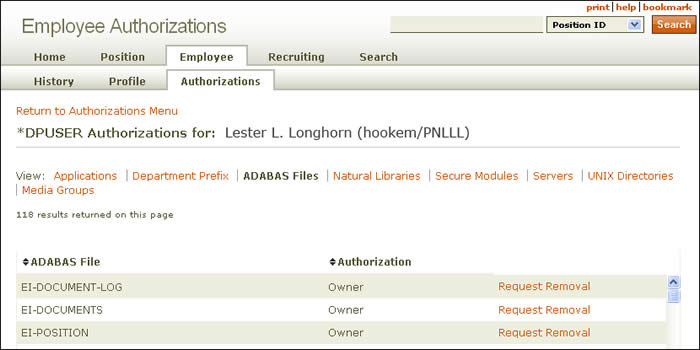
- The ADABAS File column identifies the files for which the user holds authorizations.
- The Authorization column indicates whether the user is an Owner or Analyst of the file.
- If the user has a large number of authorizations, a
 button may appear at the bottom of the screen. Click the button to view additional entries.
button may appear at the bottom of the screen. Click the button to view additional entries. - Use the right-hand scroll bar as needed to view additional entries and the up/down arrows
 to reverse the order of displayed data.
to reverse the order of displayed data. - To remove an authorization, click the Request Removal link; notifications will immediately be sent to all owners of the related authorization, informing them of the action.
NOTE: Be absolutely certain that you wish to remove the authorization before clicking the link. - Information about other *DPUSER authorization views is available below:
Return to the *DPUSER Authorizations Help section.