Employee History
Take me to the Employee History section of HRMS.
![]()
The Employee History section provides detailed information related to an employee's assignment and appointment history. You can access this HRMS section by selecting the Employee | History tabs on any HRMS header. By default, HRMS displays Assignment information for the employee; a link is provided to access Appointments.
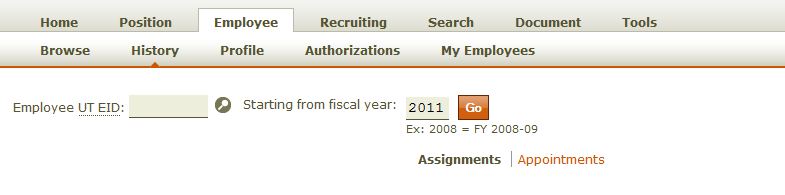
- Enter the employee's UT EID and a fiscal year. HRMS will return data for the corresponding fiscal year period.
- Click Go. The following data is displayed:
- Status – A position has one of the following statuses: Pending, Active, Inactive, Future, Ended (Expired), In Process, or Cancelled. (Click here for more information.)
- Dates – The employee’s start date for the position listed and, if applicable, the most recent reappointment or end date. Click the link to view the corresponding Incumbent View page.
- Component – Any of the 10 academic (including UT System) and six health facilities that comprise The University of Texas System. (Click here for more information.)
- Job data – The employee’s job title and job code.
- Position ID – The unique six-character alpha-numeric ID number generated when a position is created. Click the position ID to view the corresponding View Position Details page.
- Position Type – The employee's position type is displayed and links to the corresponding.
- Department – The university organizational unit that owns the position.
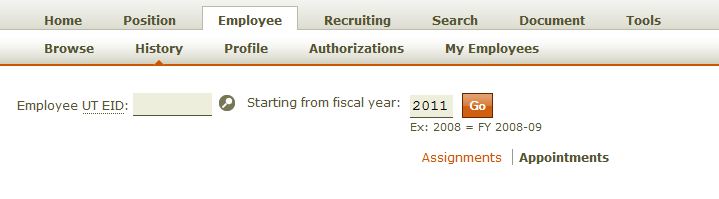
- Click the Appointments link to view information related to the employee's present and past positions:
- The employee's name appears at the top of the table.
- Status – A position has one of the following statuses: Pending, Active, Inactive, Future, Ended (Expired), or Cancelled. (Click here for more information.)
- Dates – The employee’s start date for the position listed and, if applicable, the most recent reappointment or end date. Click a linked date to view the corresponding Incumbent View page.
- Job data – The employee’s job title and job code.
- Position ID – The unique six-character alpha-numeric ID number generated when a position is created. Click the position ID to view the corresponding View Position Details page.
- Department – The university organizational unit that owns the position.
- Component – Any of the 10 academic (including UT System) and six health facilities that comprise The University of Texas System. (Click here for more information.)
- Percent time – Percent time equals the percentage of an assignment's total hours in relation to a 40-hour work week. (Click here for more information.)
- Annual Rate – The rate of pay the incumbent is assigned for the dates specified based on either a nine- or 12-month basis.
- Account – The 10-digit funding source from which the position is paid.
- Pay – The amount and monthly or hourly rate by which the incumbent's salary is paid.
- Allocation – The amount of salary reserved to fund a position.
Take me to the Employee History section of HRMS.
![]()