Document Home
Take me to the Document Home section of HRMS. ![]()
The Document Home page serves as a portal for locating HRMS documents. You can access this page by selecting the Document tab from any HRMS header.
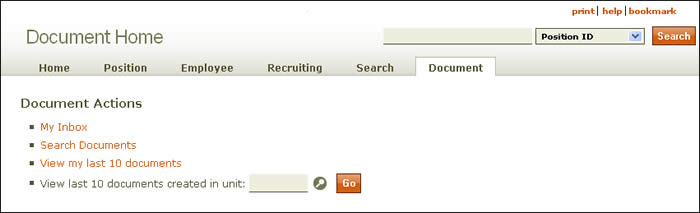
The following document actions are available:
- My Inbox directs you to your HRMS inbox where you can view all documents awaiting approval, those you have created, and those waiting to be reviewed.
- Search Documents takes you to the HRMS document search page.
- View my last 10 documents opens a window that displays up to 10 previously created documents.
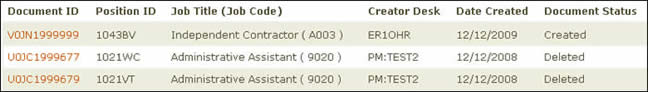
Documents are arranged chronologically, starting with the most recent. Click the document ID to view the corresponding Document Review page.
- You can view the last 10 documents created in a unit by keying in the unit code—or by using the lookup—and clicking Go.
Take me to the Document Home section of HRMS. ![]()