Task Manager Authorizations
The Task Manager is a job submission system that combines job control language (JCL) generation and automatic networking of jobs within the submitted jobgroups. The Task Manager describes the employee's authorized tasks, the associated department, the version, and the employee's role. You can access this page from the Employee Authorizations section.
The screen below lists the Department, Version, and employee's Role for various Tasks.
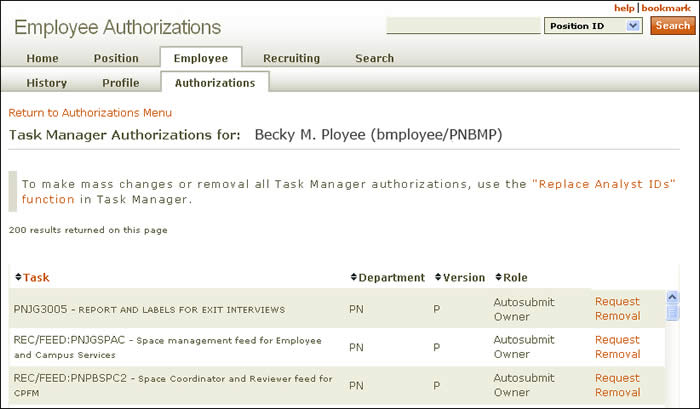
- A Task in Task Manager can be a jobgroup, job, stepgroup, or a step. Each task has assigned is assigned a unique name. When you add a task, a component is added automatically; you will provide a department, task name, and task version.
- Department refers to the two-character prefix used to reference a campus organization. A department designation limits a task's access to those who are authorized within that department. More information about a specific department prefix can be found using the DM command in the *DPUSER application on the mainframe.
- A Version enables tasks with the same name to be distinguished from one another as either Permanent or Setup versions. A task can have multiple Setup versions.
- Role describes a particular user's function, such as Autosubmit Owner or Job Owner, in relation to a specific Task Manager function.
- If the user has a large number of authorizations, a Continue button (
 ) may appear at the bottom of the screen. Click the button to view additional entries.
) may appear at the bottom of the screen. Click the button to view additional entries. - Use the right-hand scroll bar as needed to view additional entries and the up/down arrows
 to reverse the order of displayed data.
to reverse the order of displayed data. - To remove a role, click the Request Removal link; notifications will immediately be sent to all owners of the related role, informing them of the action.
NOTE: Be absolutely certain that you wish to remove the role before clicking the link.
Return to the Employee Authorizations Help section.